How To: How to Expand Your VoIP System with Gateways and Adapters
VoIP Insider
APRIL 15, 2025
VoIP gateways and analog telephone adapters (ATAs) make it easy to expand your network. VoIP gateways are devices that convert analog voice signals to digital data for transmission over an IP network. Analog Telephone Adapters (ATAs) are smaller devices that connect individual analog phones or fax machines to a VoIP system.




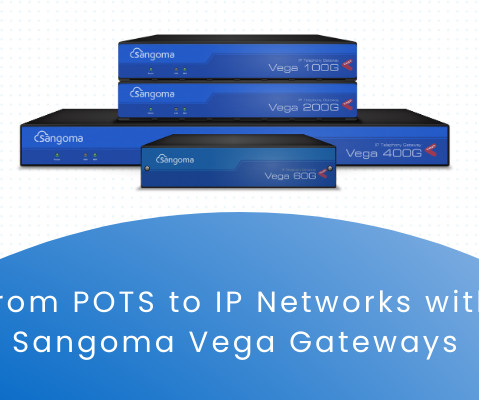








Let's personalize your content