Using Business PBX Phone Systems for Seamless Internal and External Communications
VoIP Review
MAY 26, 2025
PBX technology is continually evolving, and there are currently four main types of PBX: Traditional on-premises PBX – Uses physical hardware installed within the office to manage calls. Hosted or cloud-based PBX – Hosted by a service provider, and does not require on-site PBX hardware.










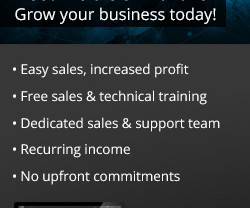














Let's personalize your content