How Many Devices Can 1 Gigabit Internet Support?
All West Telecommunications
JUNE 2, 2025
1-5 Mbps per device Web Browsing & Social Media 1-5 Mbps per device For example, lets say your family is streaming three 4K movies, gaming online, and doing a video call at the same time. If your house is big or has thick walls, try upgrading to a mesh network or a WiFi 6 router for better coverage.


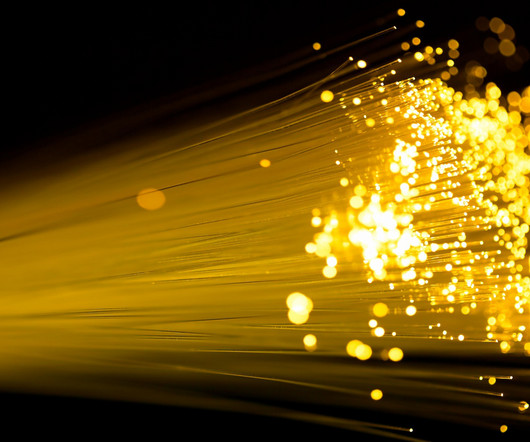
















Let's personalize your content