On-device SLMs with agentic orchestration for hyper-personalized customer experiences in telecom
AWS Telecommunications
MAY 29, 2025
Solution overview Our solution is to deploy SLMs on customer premises equipment (the residential gateway/router/STB at the far edge) and on user smartphones (device edge). The first runs on the gateway, where system logs from the router are collected and summarized every hour using Llama 3.2 minutes to complete.

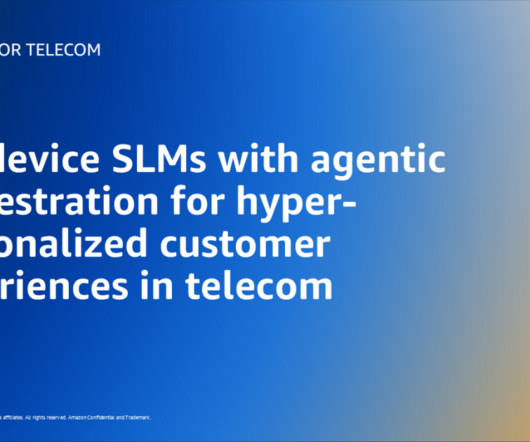













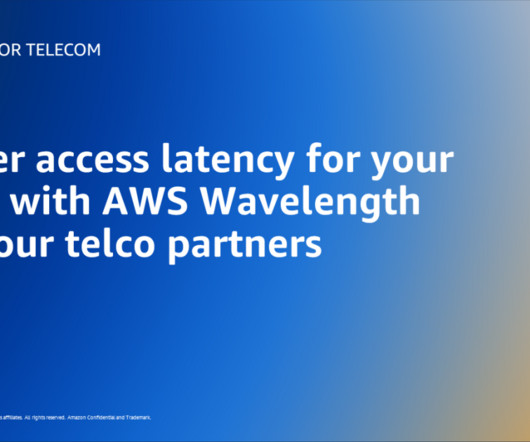
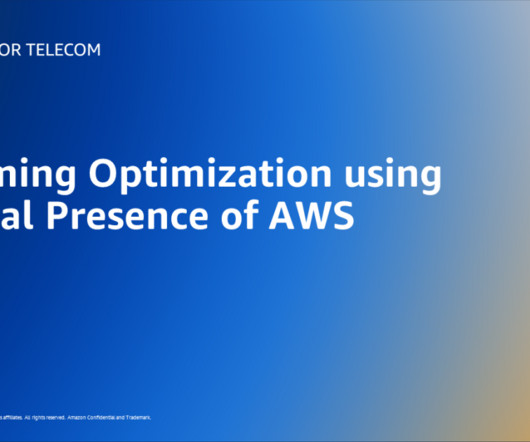






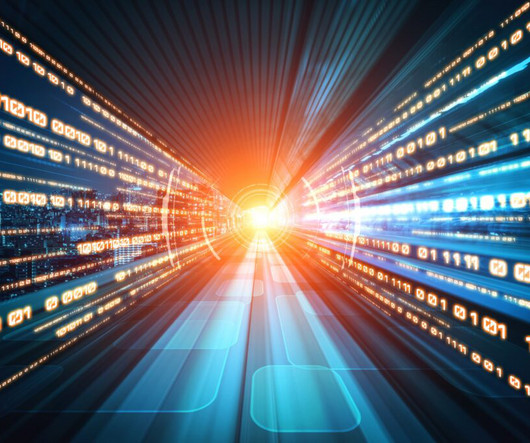











Let's personalize your content