Bridging Passion and Profession: The HAM Radio Connection at Day Wireless Systems
Day Wireless Blog
AUGUST 14, 2024
At Day Wireless Systems (DWS), we recognize the invaluable role that HAM radio enthusiasts play in the world of radio communications. We believe that engaging with the HAM community not only enriches our industry but also paves the way for future innovations and talent in the field.

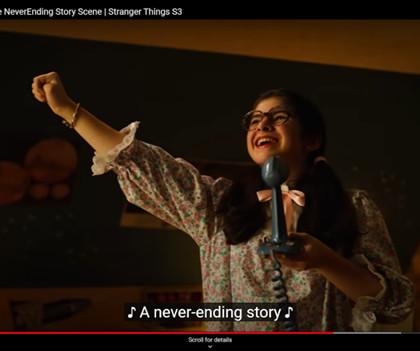





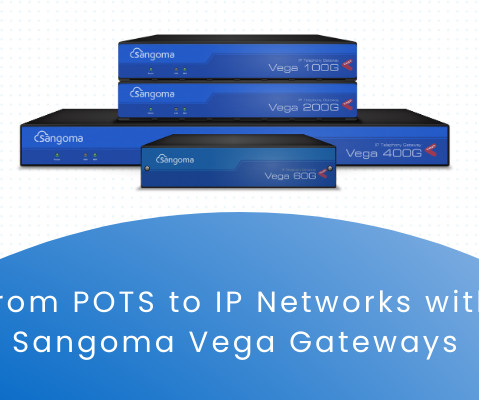

















Let's personalize your content