Is Your Browser Ground Zero for Cyberattacks?
Paloalto Networks
MARCH 27, 2025
The browser,which has become the center of where modern work happens today. Dangers in Your Browser The way we work has changed significantly over the last few years with the rise of hybrid and remote work, the introduction of new policies that allow personal devices to be used for work, and the increased adoption of SaaS applications.






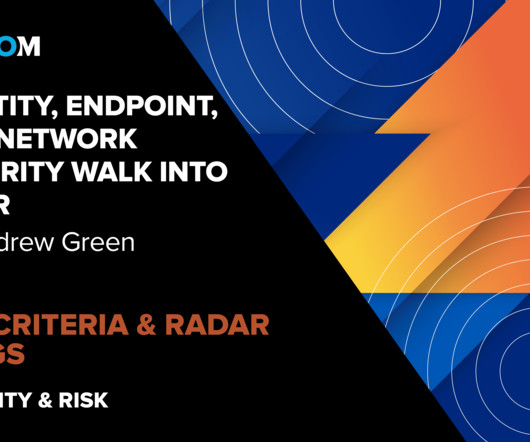


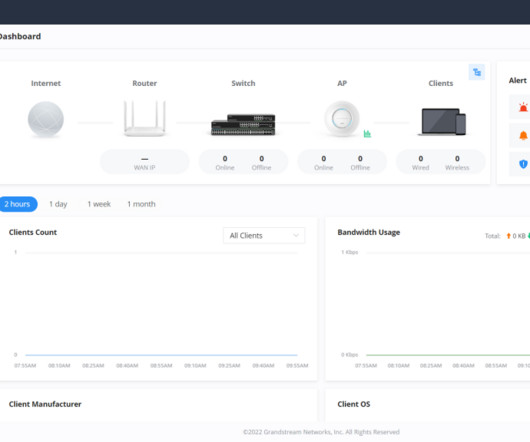








Let's personalize your content