Safeguard OT Environments with the Power of Precision AI
Paloalto Networks
OCTOBER 21, 2024
With the introduction of the new Prisma Access Browser and its Privileged Remote Access feature, Zero Trust network access (ZTNA) is now extended to OT environments. Implementing Privileged Remote Access allows organizations to achieve secure connectivity without compromising operational efficiency.




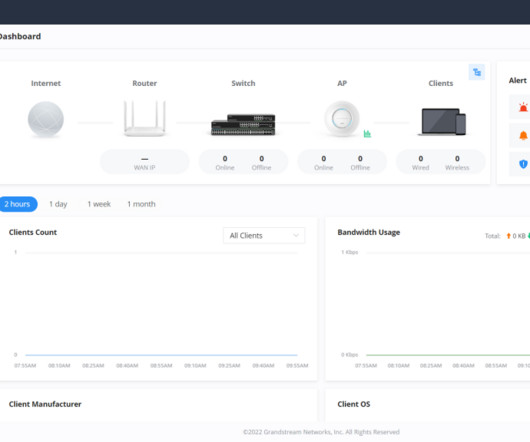






Let's personalize your content